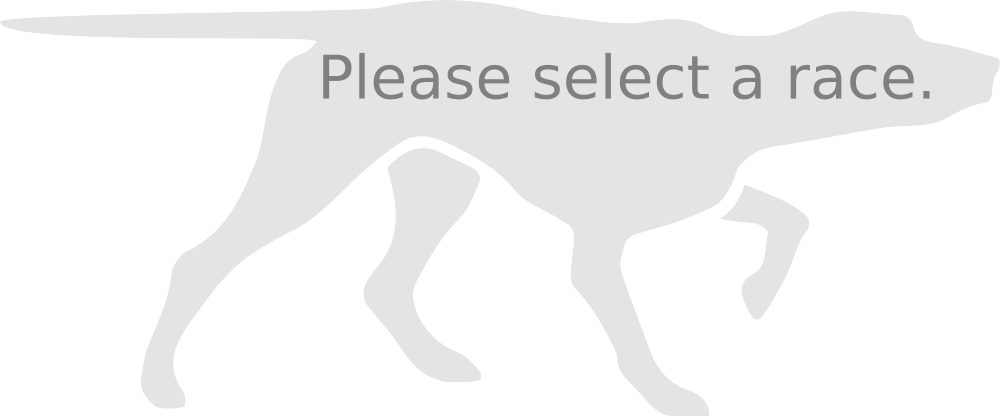Please choose a Mix to delete.
You are about to delete the saved setting, "".
Click Delete to confirm deletion or click cancel if you do not want it deleted.
The Mix named, "" was deleted.
Settings were saved as "".
You are only allowed to save 500 different settings. You currently have saved. Please delete one or more settings in order to save new ones.
You already have a setting called . Please choose a different name.
There were no results returned for your search.
The Mix Library already contains a mix called . Please choose a different name for the mix you are submitting.
Your mix was successfully submitted to the Mix Library and saved as .
No results found for the last race won.
Your query returned 0 results. You may wish to broaden the constraints of your search.
Your query returned the maximum number of results. To obtain complete results, you may wish to narrow your search.
You are only allowed to save up to 60 races per report. You currently have races selected.
You are currently only allowed 20 saved reports. You may wish to "Add To" one of those reports.
You already have a report named, "". Please enter a different name for this report.
There exists no results in our database for the race(s) you have selected.
We're sorry, we do not have the results for , race
on .
Please uncheck that race and and try again.
You have added races to a report that do not have results. The results table and Power Factors will be impacted.
You are only allowed 100 races per report. You currently have
races saved in this report. We are not able to add more.
You already have saved in this report. Please uncheck it and try again.
The race(s) you selected were added to .
Please select a "From" Date Range.
Please select a "To" Date Range.
Please select at least one search result.
Please enter a report name for this report.
Your report has been saved as .
This race will be removed from your report.
You are about to delete this entire report.
You are about to delete saved mix(es).
Edit Mixes
You can delete mixes by checking the box next to the mix name and then clicking the DELETE MIXES button. You can
sort your saved mixes by clicking MIX NAME or DATE CREATED at the top of the list. To edit the name of a Mix
or add notes, click the EDIT button.
Your saved mixes will be displayed here.