BetMix Angler
BetMix Angler will allow you to answer any type of handicapping question that you may have. An "angle" is a situation that you can describe using different filters about the race, horse, trainer, jockey, etc. You are looking for angles that have high win percentages or positive ROI.
When you find an angle that works, you can save it, name it and apply it to today's or future races.
Each time you add a search parameter you will see it in the Search Settings box. To remove a setting, just click on the label in the box, or you can click the CLEAR ALL button to start over.
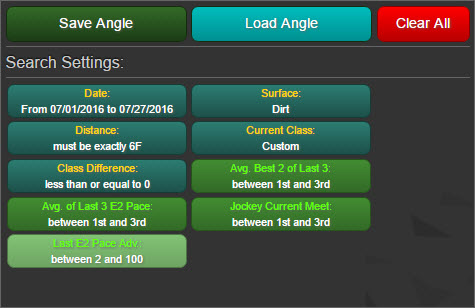
When you have selected the search criteria that you wish to use, click on the START SEARCH button. Angler will then find every matching horse in our database...
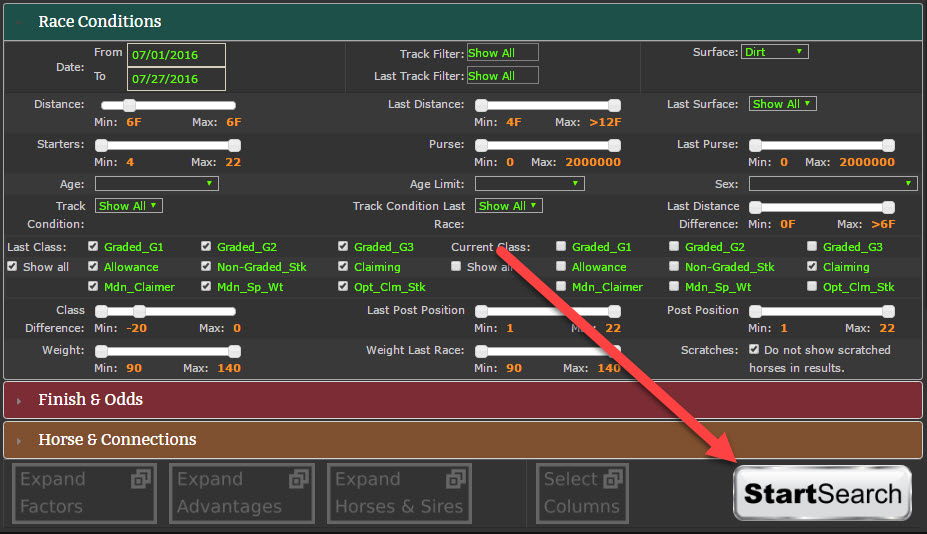
The results of your search will appear in the Results Statistics box
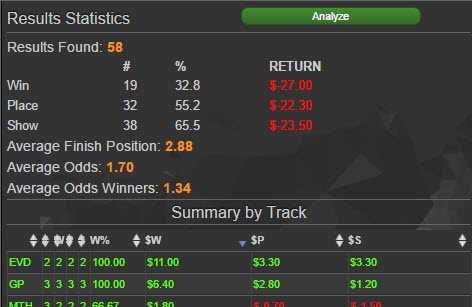
These are the conditions we searched for:
From 07/01/2016 through 07/27/2016
Dirt Races
6 furlongs
Claiming races
Dropping in class
Ranked between 1st and 3rd in Avg. Best 2 of Last 3 speed
Ranked between 1st and 3rd in Avg. of Last 3 E2 Pace
Jockey ranked between 1st and 3rd at current meet
Last E2 Pace advantage greater than or equal to 2
The results box tells you that it found 58 matching horses. 19 of them won (32.8%) and the ROI was $-27.00.
As you scroll down in the search box you can see the stats filtered by track, this lets you know where that angle worked better - You can sort that table by track name, Win %, Win ROI, etc.
If you like the results, you can save and name the angle and then apply that angle to today's races (choose only today's date) to see if there are any matching horses. You can also add or remove conditions to improve the results of you search...
The ANALYZE button at the top of the Results Statistics box will give you more information about each horse found, showing you where they ranked in several factor categories. The information will be displayed in table and graph form. The information displayed in tabled can be sorted.
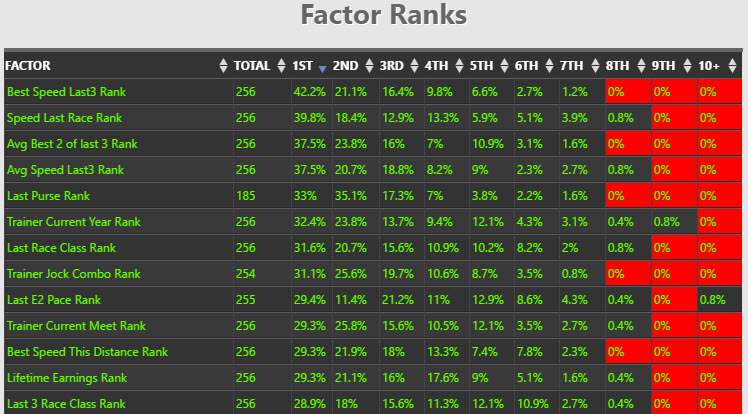
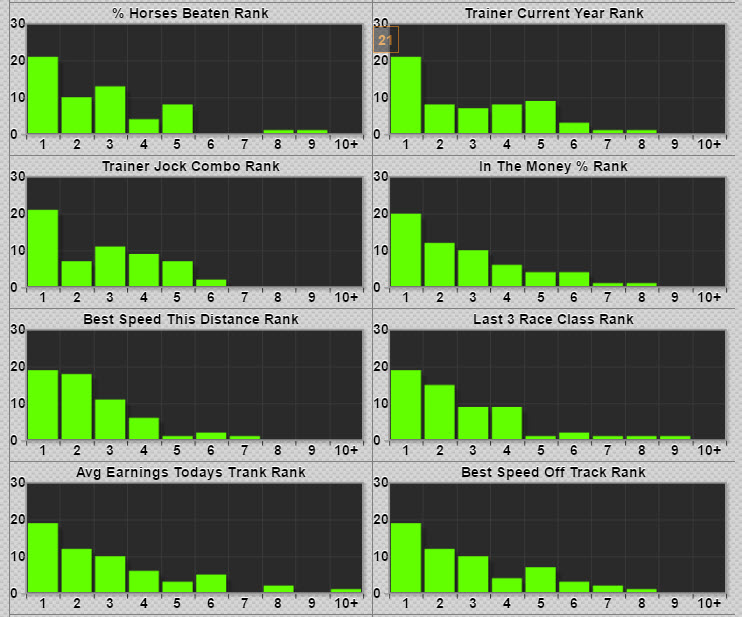
In the sections below we will describe each of the items that you can use in your Angler searches:
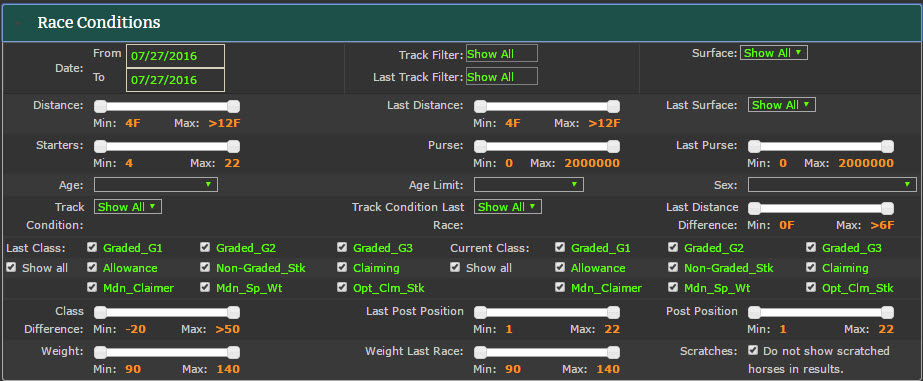
Date Range: Select the to and from date of dates you want to search for
Track Filter: The current race track where the race is being run
Last Track: The name of the last track where a horse ran. As an example, you may want to use this if you are trying to figure out how horses that ship to Keeneland from Gulfstream run.
Surface: Select dirt or turf. If you are looking for All-weather, then you should select the All-Weather tracks (Woodbine, Arlington, etc.) along with dirt.
Distance: The distance of the current race.
Last Distance: The distance that a horse ran in its last start
Last Surface: The surface of the hrose's last start (use this for dirt to turf, or turf to dirt queries)
Starters: The number of horses in the current race
Purse: The purse value for the current race
Last Purse: The purse value of the horse's last race
Age: Horse age for current race
Age Limit: Use if looking for 3 year olds only, or 3 & up, etc.
Sex: Sex restrictions for the current race
Track Condition: The track condition of the current race (this is only known after the race is official)
Track Condition Last Race: The track condition for the horse's last start
Last Distance Difference: The distance diference (in furlongs) between the horse's current race and last race
Last Class: The class level of the horse's last race
Current Class: The class level of the current race
Class Difference: Negative values mean that the horse's current race is "easier" than it's last, positive values mean that the horse is currently in a "tougher" race than it's last start
Last Post Position: The post number (not program number) of the horse's last start
Post Position: The post position of the horse in the current race
Weight: Assigned jockey weight in current race
Weight Last Race: Assigned jocky weight in last race
Scratches: This is checked by default, and will not include horses that scratched as part of the results returned.
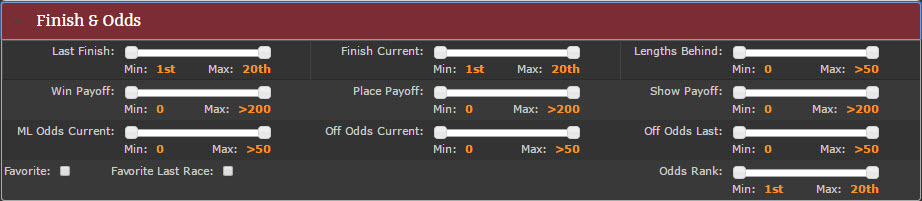
Last Finish: The finish position of the horse in its last race
Finish Current: The finish position of the horse in the current race (only available after the race is official!)
Lengths Behind: The combined number of lengths behind over the last three races. If the horse won its last 3 races, it would be "0"
Win Payoff: The amount the winner of the current race paid
Place Payoff: The place payout values for the current race
Show Payoff: The show payoff values for the current race
ML Odds current race: The ML odds for the horse in the current race
Off Odds Current race: The final betting odds for the horse in the current race
Off Odds Last race: The final betting odds for the horse in its last race
Favorite: Check the box for favorite in current race (only know for completed races)
Favorite Last Race: Check the box for horses that were favorites in their last race
Odds Rank: The odds rank of the horse in the current race (only know after official) 1 is the favorite, 2 is second favorite, etc.
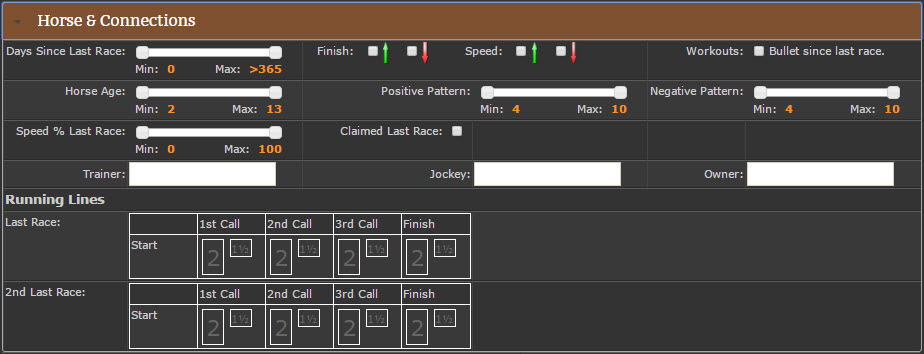
Days Since Last Race: Number of days since the horse's last start
Finish Arrows: Check the box by the green arrow for horses that have shown improvement in finish position over their last three races. Check the box by the red arrow for horses that have shown a declining finish position over their last three races.
Speed Arrows: Check the box by the green arrow for horses that have shown improvement in speed ratings over their last three races. Check the box by the red arrow for horses that have run declining speed figures over their last three races.
Workouts: Check the box to search for horses that have run a bullet work since their last start (A Bullet is the fastest workout at the distance at the track on a given date)
Horse Age: The age of the horse in years. You may want to use this when researching how 3 year olds run against 4 year olds, etc.
Positive Pattern: Some horses run a good race / bad race pattern. If it is a positive pattern it will mean that the horse is "due" to run better than it did in its last start. The number represents the number of races the pattern has been true.
Negative Pattern: Some horses run a good race / bad race pattern. If it is a negative pattern it will mean that the horse is "due" to run worse than it did in its last start. The number represents the number of races the pattern has been true.
Speed % Last Race: The fastest horse in the last race will have a value of 100%. This slider allows you to select the range of speed you are looking for. If you use values of 95% - 100% horses that have last race speed figures that are at least 95% of the best speed figure in the race will be selected.
Claimed Last Race: Check this box to find horses that were claimed in their last start
Trainer: Type in the name of the trainer, last name first or just last name. As an example if you are looking for all horses trained by Todd Pletcher You could type in "Pletcher", or "Pletcher Todd", but not "Todd Pletcher"
Jockey: Type in the name of the jockey, last name first or just last name. As an example if you are looking for all horses ridden by Jose Ortiz You could type in "Ortiz", or "Ortiz Jose", but not "Jose Ortiz". If you type in just "Ortiz" you will get results for "Irad Ortiz" as well as "Jose Ortiz"
Owner: Type in all or part of the name of the ownership group. You can find the exact name for the trainer, owner and jockey by looking at the horse info pop up on the handicapping screens.
Running Lines: You can pick values for each point of call, as well as for lengths ahead or behind that correspond to those points of call. In the Lengths boxes, negative numbers are the number of lengths the horse is behind the leader at that point, positive numbers would indicate how far ahead they are. If you picked a position of 2nd and a positive value for the lengths behind you would not get any results, because the horse cant be in 2nd and also be a ahead of the leader. The opposite of that is true as well. A horse cannot be in 1st and have a negative value of lengths behind. The running lines are looking at the horses past two races. You can use this to see how a horse does that ran 3rd in its second to last start, then 2nd in its last start or you may want to look at horses that are on the lead at the 1st and 2nd calls...

The above buttons: "Expand Factors", Expand Advantages" & "Expand Horses & Sires" are where you will input the factor information that describes the rankings of the horses within certain handicapping factors.
When you click the Expand Factors button you will see a list of all factors, and you can also sort them by category (Speed, Pace, Earnings, etc.)
SEARCH BY FACTOR RANKINGS
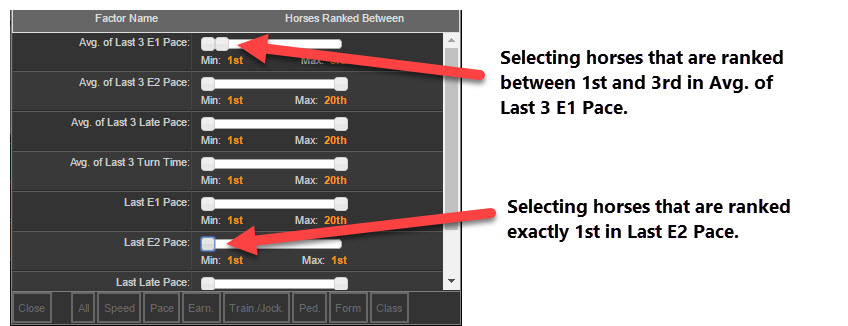
Using the sliders we have picked a range of between 1 and 3 for Avg. of LAst 3 E1 Pace, and a rank of exactly 1 for Last E2 Pace. If we searched using these values we would be finding horses that were ranked 1, 2 or 3 in the factor Avg Last 3 E1 Pace AND ranked 1st in Last E2 Pace. Remember that when you add conditions to your search you are saying "And" not "Or". This selection would not return a horse that was ranked 1st in Last E2 pace and 4th in Last 3 E1 Pace. Both conditions have to be true for the horse to be returned as part of your results.
The more conditions you add the smaller your result set will be. You can look at a large date range (3 years) and cover over 100,000 races, but if you have selected a large number of factor conditions in combination with race information, odds information, etc. you may end up with a very small result or none at all.
SEARCH BY FACTOR ADVANTAGES
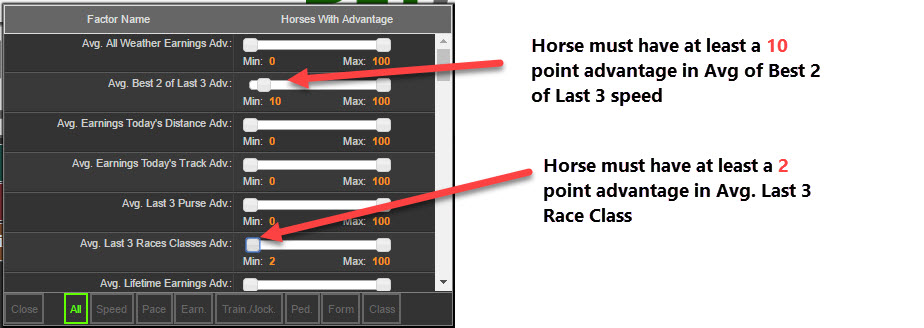
When you add conditions for advantages you are looking for how much a horse is ranked ahead of the next best horse within a factor. In the above example you are looking for horses that are ranked at least 10 points higher than the 2nd ranked horse in Avg. Best 2 of last 3 Speed as well as being ranked at least 2 points higher than the next best horse in Avg. Last 3 race classes.
This is a great tool to use when you are looking for stats on how horses with big pace or speed advantages perform.
SEARCH BY HORSE, SIRE, DAM or DAM SIRE
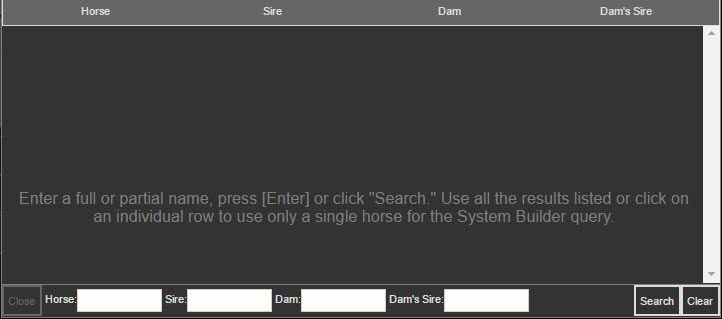
Using the horse search box you can find specific horses (Type in the horse's name) or all horses by a specific sire (Type the Sire's name in the sire search box).
You can also look for horses out of a mare by putting a name in the dam box, or horses that are out of a mare by a specific sire (type a name in the Dam's Sire) box.
SELECT COLUMNS
This allows you to choose the information you want to see in the results section at the bottom of the screen. By default you will see Track, Date, Race #, Race Class, Distance, Surface, Etc... The Select columns button allows you to pick differnet data points to display and arrange that information the way you want. All of the races or horse found in your search will be displayed here and you can click on them to bring them up in BirdDog.
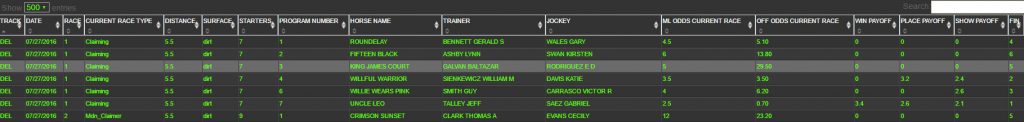
SAVE ANGLE
When you click the SAVE ANGLE button, you will see a box that allows you to input a name for your angle. The statistics about the angle will also be saved. For the stats to be saved with the Angle you must have already clicked the START SEARCH button to generate results for your query.
LOAD/DELETE ANGLE
Clicking the Load Angle button will bring up a menu that has all of your saved angles and information about the angle statistics. To the left of the angle name there is a small "x". Clicking on that "x" will allow you to delete that angle.
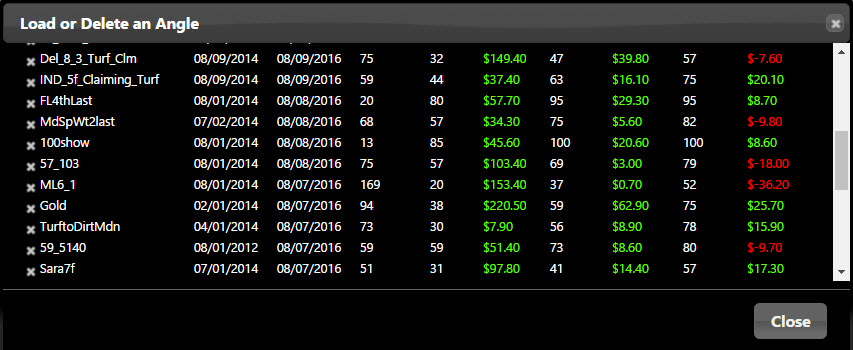
RUN ANGLES
The RUN ANGLES button will look at all of your saved angles and change the date of the angle to today's date. Any angle that has a matching runner today will be displayed in the table. All of the columns in the table can be sorted and if you click the PRINT button you can print out the table.

