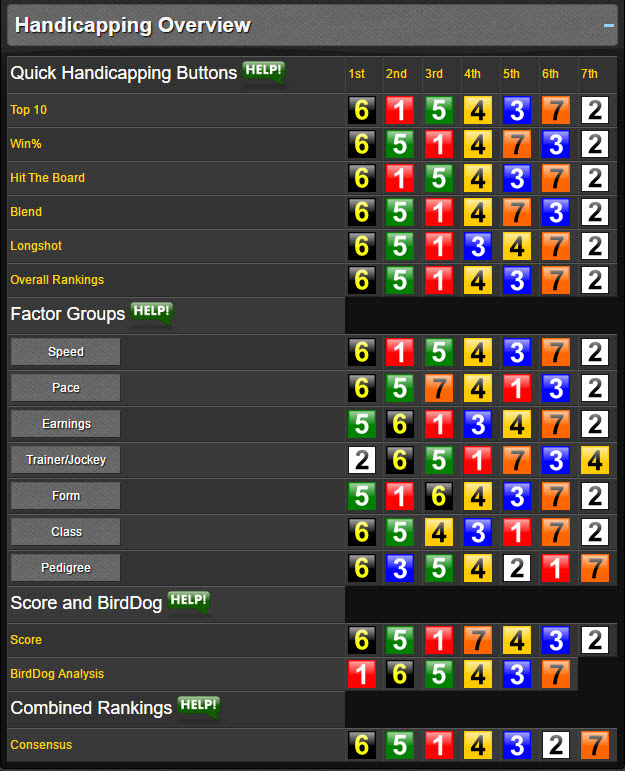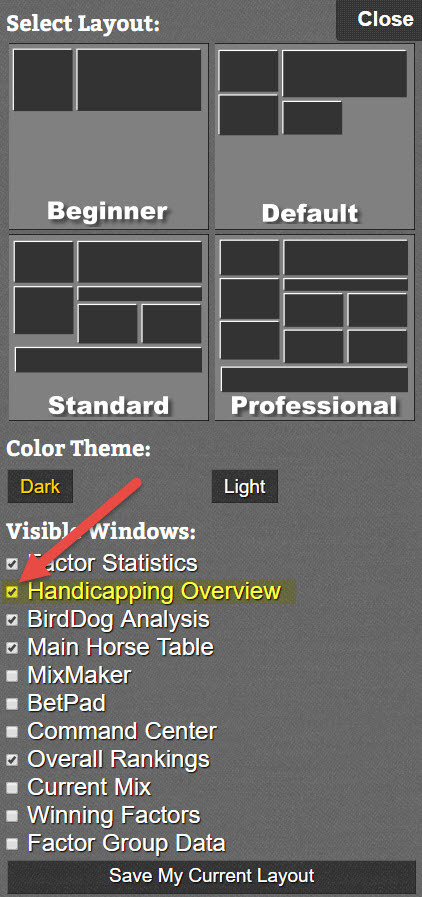BirdDog can provide you with all the handicapping information and tools you would ever want to see. Or, you can ease your way into it with some basic information that is very powerful. We added a new widget to BirdDog that will appeal to new users and experts. It's called "Handicapping Overview" and it provides you with some very accurate handicapping without having to do a thing. Give it a try using the free BirdDog race of the day, or watch the video at the bottom of this email for more info.
Top 10 - Uses a weighted blend of the 10 most important factors for the race type
Win% - Uses a weighted blend of the factors with the best win percentages
Hit The Board - Uses factors that predict high percentage of horses that ran 1, 2 or 3
Blend - Uses a mix of factors from each category (Speed, Pace, Earnings, etc.)
Longshot - Uses a mix based on factors with high win ROI numbers.
Overall Rankings - Uses the ideal setting from Overall Rankings. This is based on the setting that predicted the most exactas within the top 4 ranked horses of the sample of similar races.
The "Score" rankings are based on ranking the horses using the default factors in the main horse table: Last Finish Position, Lengths Beaten, Speed Last Race and Class Difference. The score rankings are computed by looking at each horse's rank within each of those factors.
The "BirdDog" rankings use the top 10 factors from the BirdDog table. This table looks at a large number of similar races with the same amount of starters as the race you are looking at. If you are handicapping a 6f dirt claiming race with 8 starters, the BirdDog stats will be based on a large group of races that were 6f dirt with exactly 8 starters. The BirdDog table lets you see how often a horse wins when ranked at a certain position. The BirdDog ranks takes the 10 best factors for the race type and computes a score from that.
The combined results of all of the rankings (Quick Handicapping, Factor Groups, Score & BirdDog)
If you are already using BirdDog you can add this widget to your screen by selecting options and then selecting the Handicapping Overview check box:
Take a look at this video for more information about the Handicapping Overview: