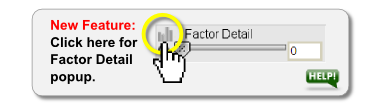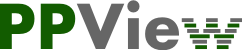February 21, 2026 Oaklawn Park Race 8
Track distance: 6 furlongs. Track surface: dirt. Purse: $150,000 Nodouble Breeders' S.. STAKES FOR THREE-YEAR-OLDS AND UPWARD, WHICH WERE BRED IN ARKANSAS AND QUALIFY UNDER THE RULES GOVERNING SAME.
| RANK | P# | NAME

|
ML ODDS | S | F | POINTS |
| 1st | Med: Equip: Last Race: Last Finish: |
|||||
| 2nd | Med: Equip: Last Race: Last Finish: |
|||||
| 3rd | Med: Equip: Last Race: Last Finish: |
|||||
| 4th | Med: Equip: Last Race: Last Finish: |
|||||
| 5th | Med: Equip: Last Race: Last Finish: |
|||||
| 6th | Med: Equip: Last Race: Last Finish: |
|||||
| 7th | Med: Equip: Last Race: Last Finish: |
|||||
| 8th | Med: Equip: Last Race: Last Finish: |
|||||



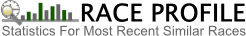
All |
Spd. |
Pace |
Earn. |
Trn./Jock |
Ped. |
Form |
Class
| Category | Rank | Factor | Top 4 Ranked | Win% | Place% | Show% | Accuracy | Win ROI | Place ROI | Show ROI | Top 4 | Adv. | Win% Rank | Place% Rank | Show% Rank | Avg. Score Rank | 4th and Above Rank | Win Profit Rank | Place Profit Rank | Show Profit Rank |
|---|---|---|---|---|---|---|---|---|---|---|---|---|---|---|---|---|---|---|---|---|
| earnings_category | 1 | Avg. Earnings Today's Track | 3852 | 48 | 63 | 75 | 36.65 | $23.20 | $2.50 | $-3.20 | 78 | 20.3 | 1 | 1 | 1 | 3 | 1 | 1 | 2 | 1 |
| earnings_category | 2 | Avg. Lifetime Earnings | 8327 | 38 | 58 | 70 | 39.12 | $9.20 | $-1.60 | $-11.00 | 78 | 27.1 | 5 | 2 | 2 | 2 | 1 | 4 | 5 | 11 |
| speed_category | 3 | Best Lifetime Speed | 3247 | 45 | 58 | 70 | 31.92 | $4.20 | $-12.20 | $-12.60 | 78 | 1 | 2 | 2 | 2 | 11 | 1 | 7 | 14 | 14 |
| earnings_category | 4 | Avg. Earnings Today's Distance | 8345 | 33 | 58 | 68 | 39.77 | $-11.00 | $-2.20 | $-10.70 | 68 | 0 | 7 | 2 | 3 | 1 | 5 | 13 | 7 | 10 |
| form_category | 5 | Win Percent | 8231 | 38 | 58 | 65 | 32.23 | $2.40 | $-1.90 | $-11.60 | 73 | 32.5 | 5 | 2 | 4 | 10 | 3 | 8 | 6 | 13 |
| class_category | 6 | Last Race Class | 4357 | 38 | 50 | 70 | 27.06 | $11.60 | $-17.70 | $-5.30 | 68 | 5.8 | 5 | 4 | 2 | 19 | 5 | 3 | 18 | 4 |
| pace_category | 7 | Last E1 Pace | 3568 | 23 | 40 | 60 | 25.00 | $13.60 | $-6.80 | $-4.30 | 75 | 2.1 | 10 | 8 | 5 | 23 | 2 | 2 | 11 | 3 |
| speed_category | 8 | Best Speed Last 3 | 7346 | 45 | 50 | 65 | 33.25 | $-1.00 | $-26.60 | $-23.80 | 78 | 2.1 | 2 | 4 | 4 | 8 | 1 | 9 | 29 | 29 |
| speed_category | 9 | Best Speed Today's Track | 3247 | 43 | 50 | 70 | 31.15 | $-5.20 | $-23.40 | $-10.60 | 73 | 1 | 3 | 4 | 2 | 12 | 3 | 11 | 26 | 9 |
| speed_category | 10 | Speed Last Race | 4638 | 38 | 50 | 60 | 36.48 | $-7.40 | $-15.00 | $-23.80 | 78 | 3.2 | 5 | 4 | 5 | 4 | 1 | 12 | 17 | 29 |
| class_category | 11 | Last Purse | 4128 | 33 | 48 | 68 | 28.35 | $6.80 | $-13.80 | $-8.80 | 73 | 6.7 | 7 | 5 | 3 | 17 | 3 | 6 | 16 | 7 |
| speed_category | 12 | Best Speed This Distance | 3425 | 40 | 55 | 70 | 29.13 | $-16.60 | $-17.70 | $-8.20 | 63 | 1 | 4 | 3 | 2 | 14 | 7 | 15 | 18 | 6 |
| class_category | 13 | Avg. Last 3 Purse | 7835 | 38 | 48 | 60 | 36.13 | $-3.20 | $-21.70 | $-18.50 | 75 | 13.6 | 5 | 5 | 5 | 5 | 2 | 10 | 23 | 21 |
| speed_category | 14 | Avg. Best 2 of Last 3 | 4376 | 35 | 48 | 65 | 35.06 | $-22.20 | $-21.30 | $-19.00 | 75 | 0.5 | 6 | 5 | 4 | 6 | 2 | 18 | 21 | 22 |
| speed_category | 15 | Best Speed Fast Track | 3247 | 38 | 50 | 65 | 29.10 | $-16.20 | $-19.20 | $-11.30 | 73 | 1 | 5 | 4 | 4 | 15 | 3 | 14 | 20 | 12 |
| pace_category | 16 | Last E2 Pace | 6483 | 20 | 40 | 58 | 26.40 | $-28.60 | $2.00 | $-7.30 | 70 | 1 | 11 | 8 | 6 | 20 | 4 | 21 | 3 | 5 |
| earnings_category | 17 | Avg. Off Track Earnings | 641o2o | 10 | 33 | 55 | 16.88 | $-39.60 | $5.90 | $-4.20 | 38 | 30.8 | 15 | 11 | 7 | 37 | 13 | 30 | 1 | 2 |
| speed_category | 18 | Avg. Speed Last 3 | 4376 | 28 | 43 | 65 | 34.58 | $-33.60 | $-28.30 | $-18.00 | 68 | 1.1 | 8 | 7 | 4 | 7 | 5 | 25 | 31 | 20 |
| speed_category | 19 | Best Speed Off Track | 4623 | 35 | 48 | 55 | 33.19 | $-24.60 | $-19.00 | $-25.50 | 65 | 1.1 | 6 | 5 | 7 | 9 | 6 | 19 | 19 | 31 |
| form_category | 20 | Horses Beaten % | 4781 | 33 | 43 | 55 | 21.92 | $7.60 | $-13.60 | $-21.40 | 63 | 11.7 | 7 | 7 | 7 | 32 | 7 | 5 | 15 | 25 |
| speed_category | 21 | Best Speed All Weather | 641o2o | 23 | 33 | 55 | 15.00 | $-16.20 | $-2.60 | $-9.00 | 40 | 8.6 | 10 | 11 | 7 | 42 | 12 | 14 | 8 | 8 |
| pace_category | 22 | Avg. of Last 3 Late Pace | 6724 | 18 | 35 | 50 | 28.67 | $-52.40 | $-3.50 | $-15.30 | 65 | 1.1 | 12 | 10 | 9 | 16 | 6 | 37 | 9 | 16 |
| trainjock_category | 23 | Trainer Current Meet | 8351 | 20 | 33 | 43 | 29.17 | $-18.80 | $-21.60 | $-36.10 | 73 | 9.1 | 11 | 11 | 12 | 13 | 3 | 16 | 22 | 40 |
| form_category | 24 | In The Money Percent | 2854 | 18 | 45 | 58 | 24.02 | $-53.60 | $-9.50 | $-17.10 | 58 | 13 | 12 | 6 | 6 | 24 | 9 | 38 | 12 | 19 |
| pace_category | 25 | Avg. of Last 3 Turn Time | 2467 | 18 | 38 | 48 | 19.40 | $-44.60 | $-0.20 | $-20.00 | 58 | 0 | 12 | 9 | 10 | 34 | 9 | 34 | 4 | 23 |
| earnings_category | 26 | Avg. All Weather Earnings | 641o2o | 23 | 30 | 50 | 14.79 | $-16.20 | $-6.20 | $-15.80 | 40 | 15 | 10 | 12 | 9 | 43 | 12 | 14 | 10 | 17 |
| form_category | 27 | Distance Worked Since Last Race | 5374 | 10 | 30 | 45 | 23.31 | $-45.40 | $-19.20 | $-24.70 | 75 | 9.5 | 15 | 12 | 11 | 27 | 2 | 35 | 20 | 30 |
| pace_category | 28 | Last Turn Time | 4712 | 18 | 35 | 45 | 21.46 | $-20.00 | $-9.60 | $-22.30 | 58 | 0 | 12 | 10 | 11 | 33 | 9 | 17 | 13 | 27 |
| class_category | 29 | Avg. Last 3 Races Classes | 3476 | 25 | 38 | 53 | 25.15 | $-42.00 | $-34.80 | $-28.90 | 68 | 0.6 | 9 | 9 | 8 | 22 | 5 | 32 | 38 | 32 |
| pace_category | 30 | Last Late Pace | 3817 | 18 | 38 | 50 | 25.60 | $-54.80 | $-22.30 | $-19.00 | 60 | 0 | 12 | 9 | 9 | 21 | 8 | 41 | 24 | 22 |
| pace_category | 31 | Avg. of Last 3 E1 Pace | 3841 | 25 | 40 | 50 | 23.00 | $-40.40 | $-27.70 | $-29.50 | 65 | 3.6 | 9 | 8 | 9 | 30 | 6 | 31 | 30 | 33 |
| trainjock_category | 32 | Jockey Current Year | 2341 | 13 | 28 | 50 | 25.15 | $-29.20 | $-29.30 | $-14.20 | 55 | 0 | 14 | 13 | 9 | 22 | 10 | 22 | 32 | 15 |
| trainjock_category | 33 | Trainer Jockey Combo Win % Meet | 3681o | 23 | 35 | 43 | 27.54 | $-30.20 | $-25.20 | $-31.00 | 58 | 56 | 10 | 10 | 12 | 18 | 9 | 23 | 28 | 35 |
| pace_category | 34 | Avg. of Last 3 E2 Pace | 3842 | 20 | 30 | 45 | 23.77 | $-57.80 | $-48.90 | $-36.00 | 75 | 5.9 | 11 | 12 | 11 | 25 | 2 | 42 | 41 | 39 |
| form_category | 35 | Last Finish Position | 3815 | 13 | 33 | 53 | 23.75 | $-54.20 | $-33.80 | $-15.90 | 63 | 50 | 14 | 11 | 8 | 26 | 7 | 39 | 36 | 18 |
| trainjock_category | 36 | Trainer Current Year | 5381 | 10 | 23 | 43 | 23.10 | $-39.00 | $-36.50 | $-30.30 | 75 | 8 | 15 | 15 | 12 | 29 | 2 | 29 | 39 | 34 |
| pedigree_category | 37 | Dirt Pedigree Rating | 1428 | 20 | 35 | 50 | 17.48 | $-42.40 | $-34.50 | $-21.00 | 63 | 0 | 11 | 10 | 9 | 36 | 7 | 33 | 37 | 24 |
| pedigree_category | 38 | Distance Pedigree Rating | 1428 | 15 | 35 | 48 | 17.92 | $-34.00 | $-23.20 | $-22.50 | 58 | 1 | 13 | 10 | 10 | 35 | 9 | 26 | 25 | 28 |
| trainjock_category | 39 | Jockey Current Meet | 4186 | 13 | 30 | 43 | 23.23 | $-37.40 | $-33.00 | $-34.60 | 68 | 52.5 | 14 | 12 | 12 | 28 | 5 | 28 | 34 | 37 |
| pedigree_category | 40 | Turf Pedigree Rating | 4251 | 13 | 28 | 38 | 22.37 | $-31.80 | $-31.00 | $-34.70 | 68 | 1 | 14 | 13 | 14 | 31 | 5 | 24 | 33 | 38 |
| pedigree_category | 41 | Mud Pedigree Rating | 4238 | 15 | 28 | 43 | 15.52 | $-27.80 | $-33.20 | $-22.10 | 60 | 0.9 | 13 | 13 | 12 | 41 | 8 | 20 | 35 | 26 |
| trainjock_category | 42 | Trainer Jockey ROI Meet | 3681o | 23 | 33 | 43 | 16.67 | $-36.60 | $-23.80 | $-33.20 | 55 | 20.2 | 10 | 11 | 12 | 38 | 10 | 27 | 27 | 36 |
| earnings_category | 43 | Avg. Turf Earnings | 2146 | 18 | 25 | 40 | 16.33 | $-49.00 | $-51.10 | $-38.20 | 40 | 64.7 | 12 | 14 | 13 | 39 | 12 | 36 | 42 | 41 |
| speed_category | 44 | Best Speed Turf | 1624 | 18 | 25 | 35 | 16.31 | $-49.00 | $-54.20 | $-48.30 | 40 | 1.2 | 12 | 14 | 15 | 40 | 12 | 36 | 43 | 43 |
| form_category | 45 | Days Since Last Race | 1268 | 10 | 20 | 33 | 14.35 | $-54.40 | $-39.90 | $-38.30 | 43 | 0 | 15 | 16 | 16 | 44 | 11 | 40 | 40 | 42 |
| Date | Race | Winning Payout |
|---|---|---|
| 21 Feb 2026 | 8 | 10.00 |
| 20 Feb 2026 | 8 | 2.40 |
| 16 Feb 2026 | 9 | 7.20 |
| 14 Feb 2026 | 9 | 6.40 |
| 13 Feb 2026 | 8 | 6.00 |
| 08 Feb 2026 | 8 | 3.40 |
| 06 Feb 2026 | 10 | 5.40 |
| 04 Jan 2026 | 9 | 32.40 |
| 03 Jan 2026 | 4 | 3.40 |
| 03 Jan 2026 | 9 | 22.00 |
| 28 Dec 2025 | 8 | 26.20 |
| 19 Dec 2025 | 9 | 12.80 |
| 14 Dec 2025 | 9 | 8.60 |
| 13 Dec 2025 | 8 | 6.40 |
| 02 May 2025 | 8 | 2.20 |
| 02 May 2025 | 11 | 11.20 |
| 01 May 2025 | 8 | 13.00 |
| 12 Apr 2025 | 8 | 2.80 |
| 06 Apr 2025 | 10 | 4.00 |
| 30 Mar 2025 | 9 | 5.80 |
| 29 Mar 2025 | 6 | 8.80 |
| 29 Mar 2025 | 10 | 3.00 |
| 22 Mar 2025 | 7 | 5.20 |
| 15 Mar 2025 | 10 | 7.00 |
| 02 Mar 2025 | 7 | 26.00 |
| 01 Mar 2025 | 9 | 2.80 |
| 24 Feb 2025 | 4 | 27.20 |
| 24 Feb 2025 | 9 | 2.60 |
| 23 Feb 2025 | 4 | 4.20 |
| 17 Feb 2025 | 9 | 8.80 |
| 01 Feb 2025 | 9 | 5.20 |
| 25 Jan 2025 | 5 | 3.00 |
| 25 Jan 2025 | 8 | 15.60 |
| 23 Jan 2025 | 9 | 3.60 |
| 18 Jan 2025 | 9 | 2.60 |
| 04 Jan 2025 | 7 | 12.80 |
| 07 Dec 2024 | 9 | 5.00 |
| 04 May 2024 | 10 | 2.40 |
| 27 Apr 2024 | 8 | 4.80 |
| 13 Apr 2024 | 8 | 3.40 |
START HERE: The sliders below represent different handicapping factors.
Move the slider to assign a value to a factor and you will see the rankings
of the horses change. The computer gives more importance to factors with
higher values. The factors you select and the values you give those factors
are called a MIX. Like a recipe, different race types require different factors
and values. As a subscriber you can save your mixes, use MixMaker,
Race Results and many other tools that will help you win races.
| , Bred in , Born , By out of () |
| Trainer: | |
| Jockey: | |
| Owner: |
| Starts | Wins | Place | Show | |
| Trainer | ||||
| Jockey |
| Race Record | |||||
| Starts | Wins | Places | Shows | Earnings | |
| Lifetime | $ | ||||
| This Year | $ | ||||
| Last Year | $ | ||||
| This Track | $ | ||||
| This Dist | $ | ||||
| Turf | $ | ||||
| Date | Track | Race# | Post | Running Lines | Jockey | Surface | Distance | Class | Purse | Finish | Odds | Speed | 1st | 2nd | 3rd | Comments | ||||
| Date | Track | Distance | Surface | TIME | Rank |
| f | , | / | |||
| f | , | / | |||
| f | , | / | |||
| f | , | / | |||
| f | , | / |
 Your Mix
Your Mix
| Currently not using a mix. |