The Rankings view was created to help users build better mixes. If you are new to Betmix, the RANKINGS button is located on the right next to Trainer-Jockey.

When you click on the Rankings button you will see a list of all of the handicapping factors at Betmix, and be shown where horses rank in each factor for that race.
So, how do you use all of that information to create a Mix?
Let's walk through an example of how we would begin to create a mix and you should begin to see how useful this information is.
Open up Historical Races (sorry, subscribers only) and choose 6/12 (2013) as the date, and for the race track select Belmont, race #6 - which was a 5.5 dirt claiming race.
When we click on the RANKINGS button we see the following chart:
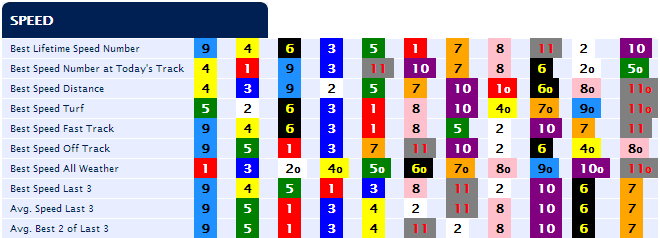
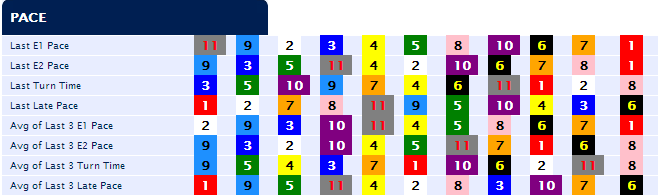
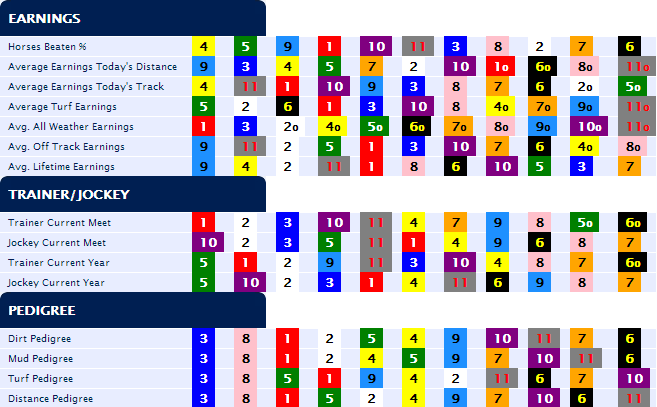
We know that the results of that race were as follows:
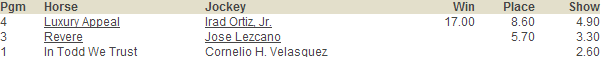
The #4 horse won the race and paid a very generous $17.00. How should we have created a Mix that would have predicted that result?
The first thing we want to know is in what factors did the #4 rank the highest? Go back and look at the above chart and find out where the #4 was ranked the best.
We can see that he was ranked1st in the following factors:
Best Speed Number at Today's Track
Best Speed Distance
Horses Beaten %
Avg. Earnings Today's Track
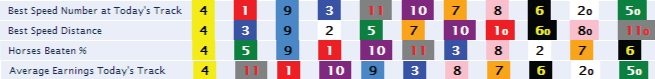
If you would have told me before the race that the horse with the best speed at the distance and best speed at the track (who also had the best Avg. earnings at Belmont and had also shown over his last 5 races that he can beat the majority of the field) was going to win the race I would not have been surprised. If you told me he was going to pay $17.00, I would call that a steal.
If you are still looking at the rankings screen, close that by clicking the X in the upper right hand corner. You will now be back at the main screen and we can start creating a mix. If you can keep this post open in one window and open
The first thing to do is turn on each of the factors mentioned above where the #4 was ranked the highest. To turn a factor on, just click the ON button next to the slider and give it a value - let's start with 10.
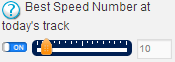
After you have turned on all of the factors and set the values to 10, you will see that our Mix using those 4 factors - all set to 10 - would have ranked the horses in the following way:
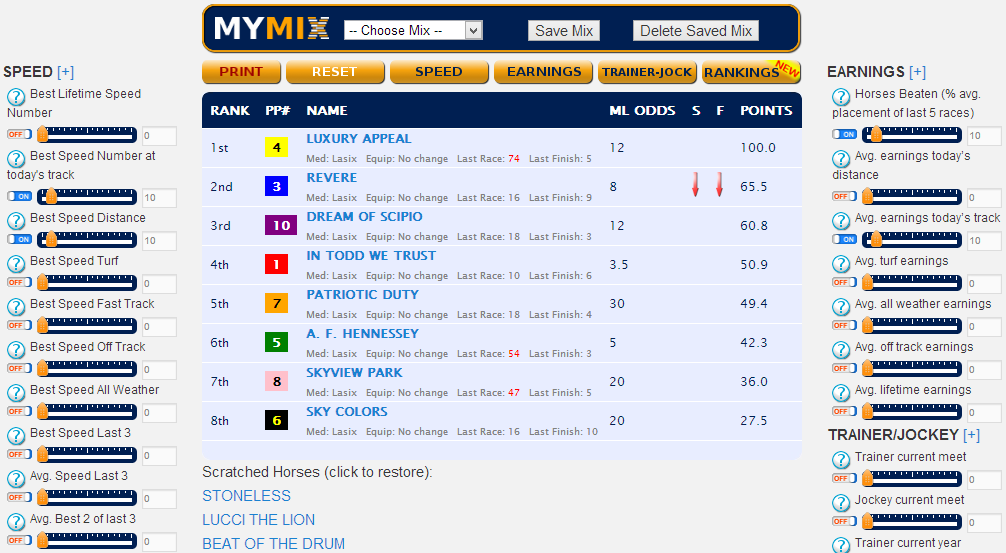
Note that we removed the horses that scratched from that race. We did that by clicking on their name and hitting the CLICK TO SCRATCH button.
The Mix has the Exacta right (4,3) but let's see if we can get the Trifecta too. We could do this in several ways. We could go back and look at the Rankings again and see where the #1 horse was ranked highly and add those factors into our mix, or we could mess around with the point values to see if we can get the #10 horse to move down a spot and move the #1 horse up into 3rd.
Right now we have all 4 of the factors (Best Speed at Today's Track, Best Speed Distance, Horses Beaten % and Avg Earnings today's Track) all set at 10. That means that Betmix is treating them all equally. We would get the same result if they were all set at 20, or 5, or 33. If they all have the same value then the computer is going to give them the same weight in its decision.
Look at how the results change if we make Best Speed Number at Today's Track more important than the other factors. We set it to 50 and left the other factors at 10.
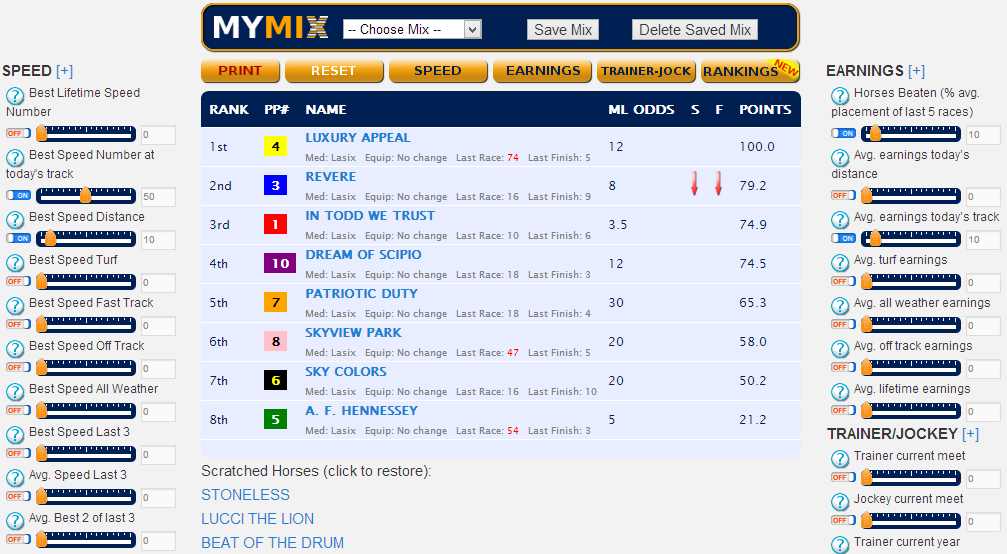
Now the #1 (In Todd We Trust) has moved into the 3rd spot and the Betmix rankings now give us the Trifecta - (4,3,1).
If we are satisfied with that mix we would hit the SAVE MIX button, give it a meaningful name like "Belmont 5.5" and use that the next time we encountered a 5.5 furlong dirt race at Belmont.
But, what we really should do before thinking that we have just figured out how to beat the races is test that Mix against several 5.5 dirt races at Belmont to see how it holds up. We could do that fairly easily by using the ALL RACES REPORT (Sorry, available to subscribers only) and pull up some past cards at Belmont using that mix to see how it would have done. We would check the accuracy of that mix across several races and tweak it until we have a Mix that picks frequent winners.
The Rankings feature is an excellent tool to use when creating mixes and gives you a great idea of what factors were the most predictive in any given race. Using the Rankings feature in conjunction with MixMaker will help you build profitable mixes in very little time.
Best of luck!

